I’ve been experimenting with different platforms to showcase my design portfolio and wanted to share my insights.
While developing my portfolio, I have thoughtfully considered the various options for hosting my design work.
Through careful analysis and experimentation with free and paid hosting services, I have gained valuable insights that will be helpful to others embarking on the same journey.
My first portfolio, created in 2008, was stored on a pen drive and presented in PDF format. However, in recognition of the changing times and evolving industry standards, I have since migrated my portfolio to the cloud, which has been updated and refined for optimal accessibility and impact.
If you’re seeking to establish a design portfolio, you’ll find many options.
The most favoured are Adobe Portfolio, Behance, Dribbble, Wix, Squarespace, and WordPress. It’s crucial to assess the benefits and drawbacks of each platform and opt for the one that best aligns with your specific requirements.
Table of Contents
What was it that I was searching for?
Firstly, let me clarify my purpose and the tool I intend to use to create my portfolio. It’s an essential step in deciding which platform to use, as it is crucial to define what you want.
In my case, I recently returned to the job market after a career break in 2014. As my daughter was almost three years old, I didn’t have much time to devote to creating my portfolio.
Hence, I was looking for a website with flexible templates that could guide me in making my portfolio but also allow me to customize it according to my design preferences if I wished to do so.
However, my priority was not to create the most visually appealing website but to have a platform to showcase my projects and design process for each case study I wanted to include.
Furthermore, I was okay with the website having a payment option, as I was willing to pay for it. However, before making any payment, I first wanted to try out the free options available in the market.
In brief, I required a template to expedite the portfolio creation process and efficiently organize the information for each case study to emphasize my design process.
I used Adobe Portfolio from 2014 until 2018. I shifted my design tool to Figma. So I won’t be covered under the abode umbrella free services anymore. So the time has come again. It’s 2023, I got to redesign for portfolio, and I need clarification about what to use.
# Adobe portfolio
Create and publish your website
Adobe Portfolio is an exceptional tool if you are looking to create and publish your website. It offers a highly intuitive interface that is easy to use and has many possibilities.
I was curious about Adobe Portfolio and decided to give it a try. Since I already had a subscription to Adobe Creative Cloud, it would be worth exploring the portfolio feature.
You can personalize your website with a dozen themes to suit your preferences. Adobe Portfolio also seamlessly integrates with Lightroom, giving you even greater control over your content.
Additionally, the platform features page thumbnails that make it easy to manage your website’s structure.
One of the best parts of Adobe Portfolio is that you can manage and publish up to five websites with a single account, making it an excellent choice for those who need to manage multiple sites.
Abode has a neat feature where it can work with Behance and other Adobe tools. While Adobe Portfolio offers templates to help users create websites and showcase their work, I needed a better fit.
The customization options were limited, and the templates required all my required features. I also needed help to add essential elements myself.
The downside of Adobe Portfolio
However, if you are an advanced user looking for more control over your website’s design, there may be better options than Adobe Portfolio. The number of themes is limited, and the editing options are essential, which may not be suitable for those with more advanced needs.
# Behance
Focus more on the visual.
While searching for a suitable platform to showcase my UX design portfolio, I stumbled upon Behance, which designers widely use.
While Behance primarily focuses on visual appeal, I was looking for a platform that would provide greater flexibility in adding information and creating my website.
However, I still find Behance a beneficial resource due to its creative environment, exposure to the work of other designers, and opportunities for receiving valuable feedback.
Although it wasn’t my first choice, I still believe that Behance is an excellent platform for showcasing your portfolio, obtaining feedback, and finding inspiration.
Behance is an exceptional and user-friendly platform that allows creatives to showcase their projects efficiently. For as low as $9.99 per month, users can access Behance as part of the Adobe Creative Cloud plan.
While a free portfolio with limited design and feature options is also available, Behance’s emphasis on designers and its wide range of creative fields make it an excellent platform for posting internships and freelance opportunities.
Job seekers can search for opportunities effortlessly, using keywords and filters for the creative field, location, and employment type.
Downside of Behance
However, it is crucial to note that Behance may not be the best option for those seeking more control over their website’s design, as the design choices are limited, and there is a uniform look to the site and portfolios listed.
Additionally, users may find the process of compressing and saving images to load them to be cumbersome.
# Medium
A platform for presenting and elaborating on my processes
Medium is an excellent online platform that enables users to share their unique and compelling stories with a vast community of avid readers.
Through Medium, you can showcase your writing talents, garner more exposure, and contribute to the platform’s overarching reputation.
With its user-friendly interface and intuitive features, Medium makes publishing and sharing your content accessible, all while engaging with a supportive community of like-minded individuals.
Medium is superb for expressing your thoughts and ideas through written content. Although I do not exclusively utilize Medium to showcase my work, it is an exceptional platform for exhibiting my UX Design case studies and elaborating on my processes in great detail.
It presents a remarkable opportunity to delve into every aspect of the design process and impart it with a unique personal touch.
Furthermore, Medium is an excellent means to receive constructive feedback from other professionals, which has been incredibly valuable to me regarding personal growth and development.
Downside of Medium
As a user of Medium, you are inadvertently promoting the platform’s brand alongside your account. However, writers on Medium have limited options for monetization. Additionally, it would be best to control your content when publishing on the platform.
# Squarespace
Top-notch website builder
Squarespace is undoubtedly a top-notch website builder with a user-friendly interface to effortlessly create a professional and visually stunning website without any coding knowledge.
The abundance of customizable templates provides immense flexibility to tailor the design to your style. With built-in e-commerce capabilities and integrated analytics, Squarespace is the perfect choice for online businesses.
Although it may be pricier than other website builders, and some users reported occasional slow performance, Squarespace remains the go-to option for individuals and companies looking to create a beautiful and functional website.
Furthermore, Squarespace delivers mobile-responsive design and SEO-friendly optimization tools, ensuring a seamless experience on any device.
Downside of Squarespace
The platform provides a variety of templates and design choices, but making significant changes to your website’s layout or functionality may be challenging. Additionally, Squarespace’s pricing is higher than other website creation platforms if you choose to be billed every month.
#Notion
The Perfect Platform to Showcase Your Skills and Work
The notion is an excellent tool to present your portfolio, featuring your abilities and projects. The platform allows you to create pages, galleries, tables, timelines, and more to exhibit your services, projects, testimonials, and contact details.
Moreover, you can personalize the appearance of your portfolio with different colours, fonts, icons, and images.
The free platform requires no coding skills or familiarity with tools such as Webflow to create a portfolio website.
A paid plan is available but optional. Custom domains can be created with some effort. A wide range of templates and built-in elements are available to focus on the main aspects of the website.
Downside of Notion
Creating a professional and effective Notion portfolio can be time-consuming, even for a rudimentary portfolio on a single page.
It requires careful attention to detail, including naming, structuring, copy-pasting, writing, and adding necessary elements. Locating and pasting articles alone can take days to set up.
Finals thoughts
In short, there’s no universal way to design a UX portfolio that suits everyone. Your choice should depend on your personal preferences, goals, budget, and desired level of design authority, among other factors.
List your portfolio needs and research tools that match your criteria. This method will save you from the trial-and-error process I went through (I wish I had this advice earlier!) and guide you in the right direction.
Crafting a UX portfolio is a complex process that requires careful consideration of various factors that can significantly impact the outcome.
Each individual has unique preferences, goals, budgets, and desired levels of design control that must be considered. It’s crucial to conduct thorough research and evaluate your needs to identify the best available tools to meet your requirements.
By adopting this approach, you can avoid the trial-and-error process many people go through when creating their portfolios without prior guidance.
This way, you can rest assured that you are on the right path to creating a successful and impactful UX portfolio that best reflects your skills and abilities.
I am on my way to recreate my portfolio, will keep you posted.
Read more articles exploring the dynamic interplay between design, user experience, artificial intelligence, and technology here.

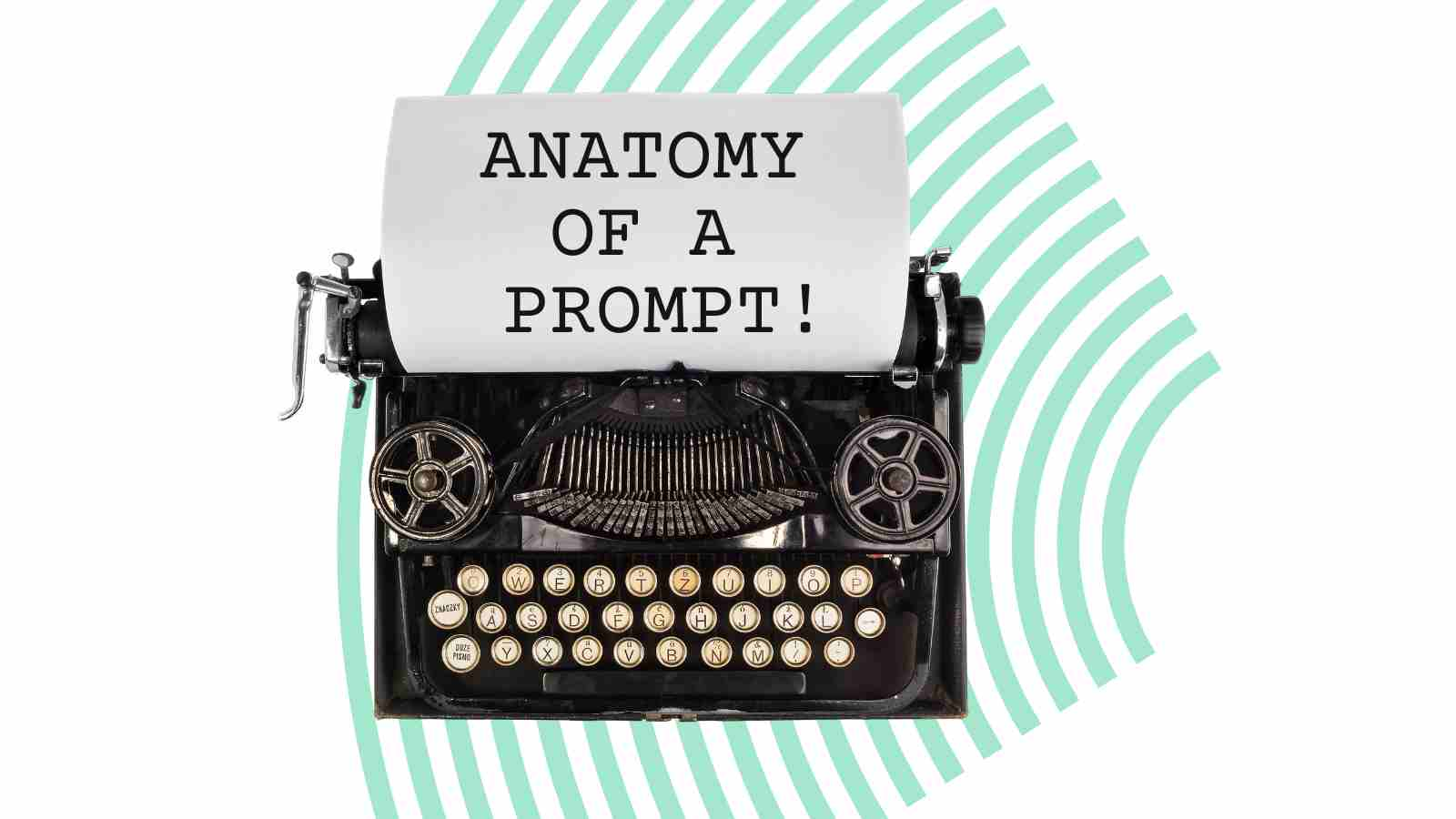

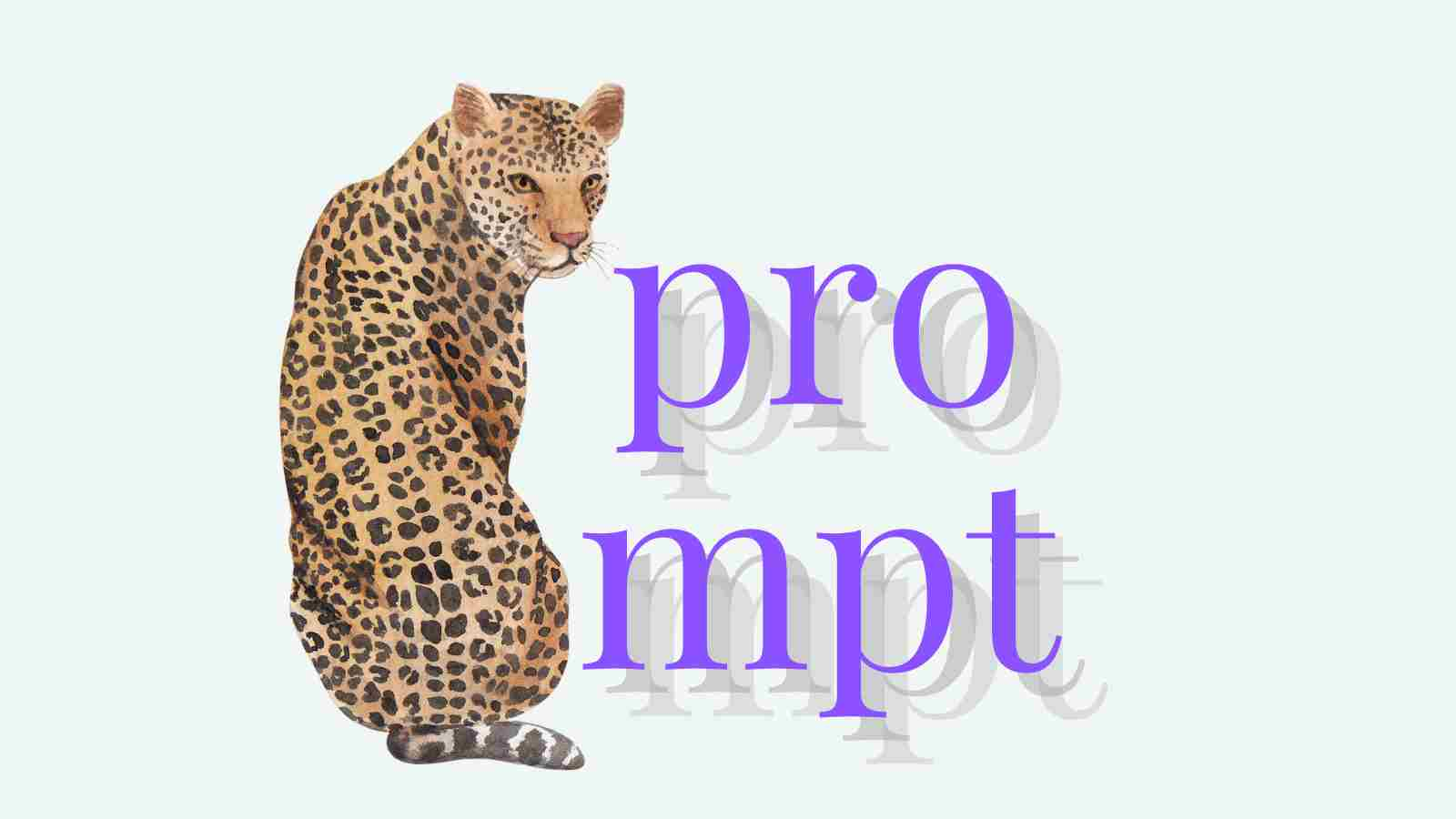

Leave a Reply