Look at these best practices for creating prompts that yield impressive AI-generated artwork.
When creating the perfect prompt for AI art generators, it’s essential to be creative and precise and understand how these advanced tools interpret language.
Precision in your prompts is crucial, ensuring the AI accurately interprets the desired artistic vision. The best prompts give clear and specific descriptions and inspire the AI to create visually compelling and accurate artwork.
By crafting prompts with detailed elements such as colour, style, composition, and mood, you can unleash the full potential of AI art generators, resulting in stunning and imaginative pieces that push the boundaries of digital creativity.
This guide dives into the anatomy of such prompts, offering insights and examples to help you achieve the best results in your AI-generated art endeavours.
Table of Contents
What is a prompt?
A prompt is like giving the model-specific instructions when using an AI model to generate images.
It tells the model what scene to create, including all the details and elements needed to make the image right. It’s like giving the model a good road map to meet your expectations.
For example, a prompt for an image might be:
“Create a cool underground city of the future with machines mining data. The city is lit with neon lights and has a super high-tech vibe.”
“The machines decked out with robot arms and sensors pull data streams from the ground, which look like glowing digital streams.”
“The architecture mixes metal structures and digital interfaces, with data centres and control rooms spread throughout the cityscape.”
“People and robots work together, surrounded by screens showing off snazzy data visualizations. It’s a bustling, high-tech scene full of innovation and excitement.”
Read here: An Effective Prompt Should Have These 6 Components Learn about a good prompt and a bad prompt.
What makes a good prompt
Crafting effective prompts for AI art generators is a fascinating process that demands a delicate balance between providing precise and comprehensive instructions and leaving space for creative interpretation.
This entails considering specific parameters, such as
- colour palettes,
- themes, and
- Artistic styles allow the AI to bring its unique perspective and creativity to the creation process.
Be Specific with Descriptions
1. Subject
Providing a detailed description of the image’s main subject is crucial.
This should include specifics such as the species (if animals are present), type of object, or specific character traits.
The more specific you are, the better the AI model can understand your vision and create an image that aligns with it.
2. Action
When describing the subject, it’s helpful to provide details about what the subject is doing.
For example, instead of simply stating “A cat,” it’s better to say, “A tabby cat playing with a ball of yarn on the living room carpet.”
3. Attributes
It’s important to mention distinct features in the image, such as colour, size, texture, and patterns. For example, you could describe “a large, sleek black panther with piercing yellow eyes and a spotted coat.”
Provide Context
4. Setting
The environment or background is a key element in your prompt. Whether it’s a bustling city street or a serene beach at sunset, providing this context helps the AI model better understand the scene you want to create.
5. Mood and Atmosphere
Describe the overall feeling you want the image to convey, such as “a cosy, warm living room” or “a mysterious, foggy forest.”
6. Style and Medium
- Art Style: If you want a specific style, mention it. For instance, “in the Renaissance painting style” or “a cyberpunk aesthetic.”
- Medium: Specify if you want the image to resemble a particular medium, such as “watercolour,” “oil painting,” “digital art,” or “sketch.”
7. Additional Elements
- Lighting: Describe the lighting conditions, such as “soft morning light,” “dramatic shadows,” or “neon lights.”
- Composition: Mention the framing or perspective, like “a close-up portrait,” “wide landscape,” or “bird’s-eye view.”
8. Avoid Ambiguity
- Clear Language: Use precise and clear language. Avoid vague terms that can be interpreted in multiple ways.
- Avoid Overloading: While details are important, avoid making the prompt too complex. Stick to the most important elements to keep the image focused.
| Good Prompt | Bad Prompt | |
| It is a beautiful scene with a person and flowers. | A beautiful scene with a person and flowers. | |
| Subject | A young woman with long, wavy red hair. | Vague (“a person”) |
| Action | Standing in a lush, green meadow | Missing |
| Attributes | Wearing a flowing white dress | Non-specific (“beautiful”) |
| Setting | At sunrise, with wildflowers in the background. | Vague (“a scene”) |
| Style | In the style of an impressionist painting. | Not mentioned |
Example Prompts
Good Prompt: A young woman with long, wavy red hair standing in a lush, green meadow at sunrise, wearing a flowing white dress, with wildflowers in the background, in the style of an impressionist painting.”
Why It’s Good:
- Subject: “A young woman with long, wavy red hair.”
- Action: “Standing in a lush, green meadow”
- Attributes: “Wearing a flowing white dress”
- Setting: “At sunrise, with wildflowers in the background.”
- Style: “In the style of an impressionist painting.”
Poor Prompt:
A beautiful scene with a person and flowers.”
Why It’s Poor:
- Subject: Vague (“a person”)
- Action: Missing
- Attributes: Non-specific (“beautiful”)
- Setting: Vague (“a scene”)
- Style: Not mentioned
By following these guidelines, you can empower yourself to craft prompts more likely to produce the desired artistic results from AI art generators. This understanding can significantly enhance the quality of your AI-generated artwork.
Try the prompt in these AI art generators
Examples of AI Art Generator Prompts
Landscape
Good Prompt: A serene mountain lake at dawn, with mist rising from the water, pine trees lining the shore, and snow-capped peaks in the background, in the style of a watercolour painting.
Why It’s Good:
- Subject: “Mountain lake”
- Setting: “At dawn”
- Attributes: “Mist rising from the water, pine trees lining the shore, snow-capped peaks”
- Style: “Watercolor painting”
Poor prompt:A nice landscape.
Why It’s Poor:
- Subject: Vague (“landscape”)
- Setting: Not specified
- Attributes: Vague (“nice”)
- Style: Not mentioned
| Good Prompt | Bad Prompt | |
| A serene mountain lake at dawn, with mist rising from the water, pine trees lining the shore, and snow-capped peaks in the background, in the style of a watercolour painting. | A nice landscape. | |
| Subject | Mountain lake | Vague (“landscape”) |
| Setting | At dawn | Not specified |
| Attributes | Mist rising from the water, pine trees lining the shore, snow-capped peaks | Vague (“nice”) |
| Style | Watercolor painting | Not mentioned |
Portrait
Good Prompt:A close-up portrait of an elderly man with a long white beard and glasses, wearing a blue hat and a brown coat, against a dark, blurred background, in the style of a realist oil painting.”
Why It’s Good:
- Subject: “Elderly man with a long white beard and glasses”
- Setting: “Dark, blurred background”
- Attributes: “Wearing a blue hat and a brown coat”
- Style: “Realist oil painting”
Poor Prompt:A portrait of a man.”
Why It’s Poor:
- Subject: Vague (“a man”)
- Setting: Not specified
- Attributes: Not specified
- Style: Not mentioned
Fantasy Scene
Good Prompt:A majestic dragon flying over a medieval castle at sunset, with flames coming out of its mouth, knights on the ground preparing for battle, and a magical aura around the scene, in the style of a high-fantasy digital illustration.”
Why It’s Good:
- Subject: “Dragon flying over a medieval castle”
- Setting: “At sunset”
- Attributes: “Flames coming out of its mouth, knights preparing for battle, magical aura.”
- Style: “High-fantasy digital illustration.”
Poor Prompt: A cool fantasy scene.”
Why It’s Poor:
- Subject: Vague (“fantasy scene”)
- Setting: Not specified
- Attributes: Vague (“cool”)
- Style: Not mentioned
Urban Scene
Good Prompt:A bustling New York City street at night, with colourful neon signs, busy sidewalks filled with people, yellow taxis, and tall skyscrapers in the background, in the style of a modern digital painting.”
Why It’s Good:
- Subject: “New York City street”
- Setting: “At night”
- Attributes: “Colorful neon signs, busy sidewalks, yellow taxis, tall skyscrapers”
- Style: “Modern digital painting”
Poor Prompt:A busy city.”
Why It’s Poor:
- Subject: Vague (“city”)
- Setting: Not specified
- Attributes: Vague (“busy”)
- Style: Not mentioned
Sci-Fi Scene
Good Prompt:A futuristic cityscape on Mars, with sleek silver buildings, flying cars, and people in spacesuits walking on red soil under a clear dome protecting the city, in the style of sci-fi concept art.”
Why It’s Good:
- Subject: “Futuristic cityscape on Mars”
- Setting: “Under a clear dome”
- Attributes: “Sleek silver buildings, flying cars, people in spacesuits, red soil.”
- Style: “Sci-fi concept art”
Poor Prompt: A futuristic scene.”
Why It’s Poor:
- Subject: Vague (“scene”)
- Setting: Not specified
- Attributes: Not specified
- Style: Not mentioned
These examples illustrate the importance of detailed, specific descriptions to guide the AI in generating the desired images.
Try the prompt in these AI art generators
Creating an effective prompt for an AI art generator involves several key components. Here’s a detailed breakdown of each part:
| Elements | Definition | Example |
| Subject | The main focus or element of the image. | A young woman,” “A majestic dragon,” “A bustling city street. |
| Action | What the subject is doing or what is happening in the scene | Standing in a meadow,” “Flying over a castle,” “Crowded with people. |
| Attributes | Specific details that describe the subject and other elements in the scene. | With long, wavy red hair,” “With flames coming out of its mouth,” “With colorful neon signs. |
| Setting | The environment or background where the scene takes place. | In a lush, green meadow at sunrise,” “At sunset,” “At night in New York City. |
| Mood and Atmosphere | The overall feeling or tone you want the image to convey. | Serene,” “Mystical,” “Energetic. |
| Style | The artistic style or medium you want the image to emulate. | “In the style of an impressionist painting,” “A high-fantasy digital illustration,” “A modern digital painting.” |
| Composition | The framing or perspective of the image. | “A close-up portrait,” “A wide landscape,” “A bird’s-eye view.” |
| Lighting | The type and direction of light in the scene. | “Soft morning light,” “Dramatic shadows,” “Neon lights.” |
Subject
- Definition: The main focus or element of the image.
- Examples: “A young woman,” “A majestic dragon,” “A bustling city street.”
Action
- Definition: What the subject is doing or what is happening in the scene.
- Examples: “Standing in a meadow,” “Flying over a castle,” “Crowded with people.”
Attributes
- Definition: Specific details that describe the subject and other elements in the scene.
- Examples: “With long, wavy red hair,” “With flames coming out of its mouth,” and “With colourful neon signs.”
Setting
- Definition: The environment or background where the scene takes place.
- Examples: “In a lush, green meadow at sunrise,” “At sunset,” “At night in New York City.”
Mood and Atmosphere
- Definition: The overall feeling or tone you want the image to convey.
- Examples: “Serene,” “Mystical,” “Energetic.”
Style
- Definition: The artistic style or medium you want the image to emulate.
- Examples: “In the style of an impressionist painting,” “A high-fantasy digital illustration,” and “A modern digital painting.”
Composition
- Definition: The framing or perspective of the image.
- Examples: “A close-up portrait,” “A wide landscape,” and “A bird’s-eye view.”
Lighting
- Definition: The type and direction of light in the scene.
- Examples: “Soft morning light,” “Dramatic shadows,” and “Neon lights.”
Example Breakdown
Prompt: “A serene mountain lake at dawn, with mist rising from the water, pine trees lining the shore, and snow-capped peaks in the background, in the style of a watercolour painting.”
Try the prompt in these AI art generators
Anatomy:
- Subject: “Mountain Lake”
- Action: None specified (implied static scene)
- Attributes: “Mist rising from the water, pine trees lining the shore, snow-capped peaks.”
- Setting: “At dawn”
- Mood and Atmosphere: “Serene”
- Style: “Watercolor painting”
- Composition: None specified (implied wide view)
- Lighting: “At dawn” (implies soft, early morning light)
| Example | “A close-up portrait of an elderly man with a long white beard and glasses, wearing a blue hat and a brown coat, against a dark, blurred background, in the style of a realist oil painting.“ |
| Subject | Elderly man |
| Action | None specified (implied static portrait) |
| Attributes | Long white beard, glasses, wearing a blue hat and a brown coat |
| Setting | Against a dark, blurred background |
| Mood and Atmosphere | None specified (implied somber or focused) |
| Style | Realist oil painting |
| Composition | Close-up portrait |
| Lighting | None specified (implied natural lighting typical of realist paintings) |
Prompt:“A close-up portrait of an elderly man with a long white beard and glasses, wearing a blue hat and a brown coat, against a dark, blurred background, in the style of a realist oil painting.”
Anatomy:
- Subject: “Elderly man”
- Action: None specified (implied static portrait)
- Attributes: “Long white beard, glasses, wearing a blue hat and a brown coat.”
- Setting: “Against a dark, blurred background.”
- Mood and Atmosphere: None specified (implied somber or focused)
- Style: “Realist oil painting”
- Composition: “Close-up portrait”
- Lighting: None specified (implied natural lighting typical of realist paintings)
Tips for Crafting Effective Prompts
- Be Specific: Include detailed descriptions of the subject, setting, and attributes.
- Clarify the Mood: Mention the atmosphere or feeling you want the image to convey.
- Specify the Style: Indicate the artistic style or medium to guide the aesthetic.
- Use Clear Language: Avoid vague or ambiguous terms that can lead to misinterpretation.
- Focus on Key Elements: Prioritize the most important aspects to keep the prompt concise and focused.
Understanding and utilizing these components allows you to create precise and effective prompts for AI art generators.
Read more articles exploring the dynamic interplay between design, user experience, artificial intelligence, and technology here.
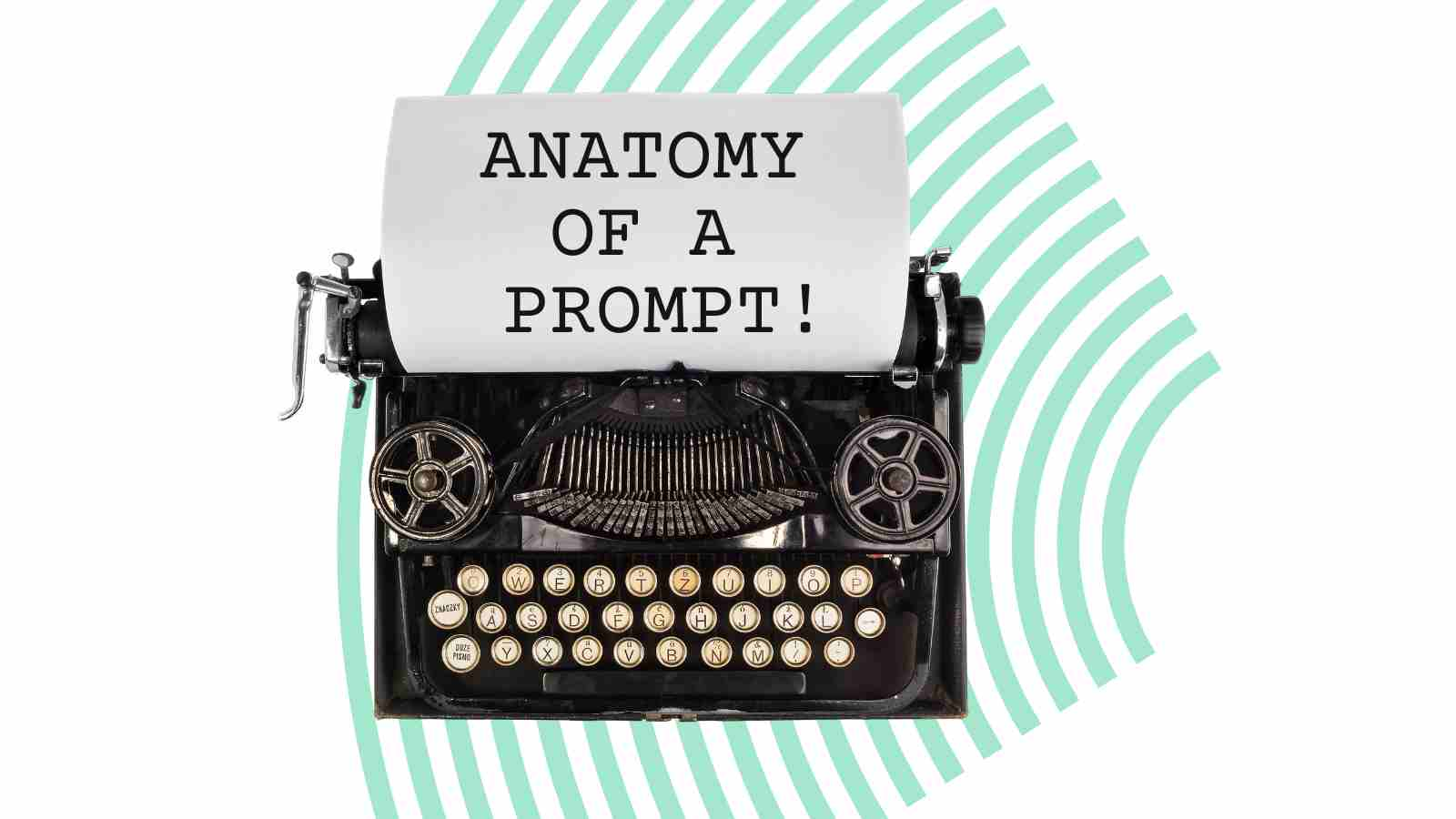

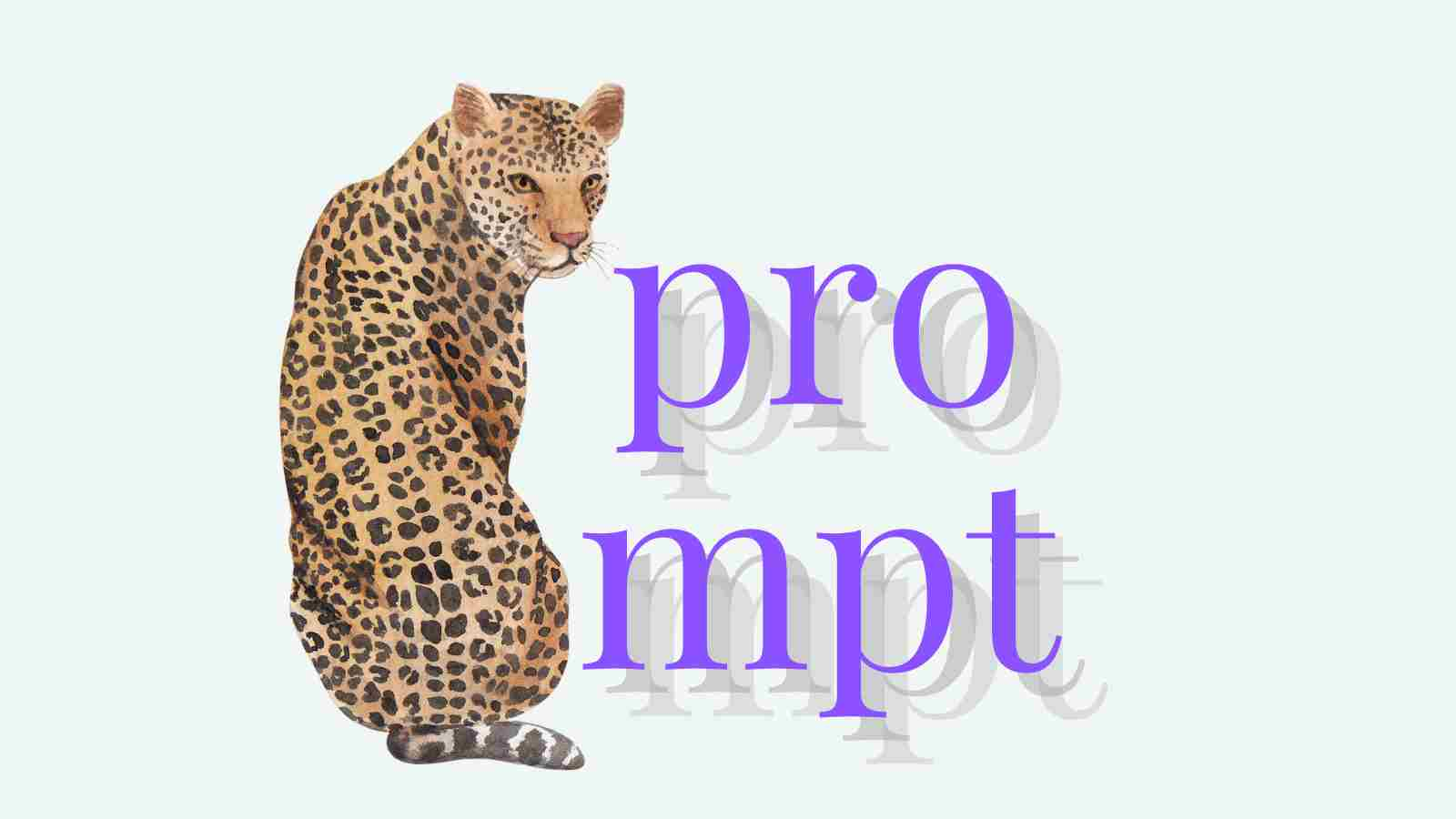

Leave a Reply