Elevate User Experience with Proven Strategies and Best Practices in voice user interface
“Unlock the Potential: Dive into proven strategies and best practices for designing Voice User Interface (VUIs) to create seamless interactions and elevate user experience to new heights.”
Table of Contents
Voice User Interface (VUIs) are a fascinating and unique way of interacting with technology.
They differ in many ways from graphical user interfaces (GUIs) that we are all familiar with. While GUIs rely on visual elements and affordances to guide the user, VUIs are entirely based on voice commands and natural language processing.
“Speech is the fundamental means of human communication. Even when other forms of communication — such as writing, facial expressions, or sign language — would be equally expressive, (hearing people) in all cultures persuade, inform and build relationships primarily through speech.”
— Clifford Nass and Scott Brave, Stanford researchers, and authors
Designing an effective Voice User Interface (VUI) requires a deep understanding of how people interact with technology through speech.
You cannot apply the same design guidelines used for GUIs to Voice User Interface (VUI)s. Creating visual affordances is not possible in VUIs, and the only means of communication is through speech.
To design an effective Voice User Interface (VUI), you need to understand the nuances of human speech, including how people pronounce words, how they pause, and how they emphasize certain words.
You also need to consider the context in which the user will be interacting with the VUI, as well as the user’s goals and expectations.
These guidelines are inspired by Amazon’s best practices for creating voice interaction skills for Alexa, which can serve as an excellent starting point for designing VUIs.
By following these guidelines, you can create a seamless and intuitive VUI that elevates user experience to new heights.
What can I do
When designing a voice interface, it’s essential to consider how the system communicates with the user. Since voice interfaces rely on verbal communication, it’s crucial to show the user what options are available and guide them towards a successful interaction.
New users often base their expectations on previous experiences with conversations, which might lead them to ask for something that the system can’t understand.
Therefore, it’s crucial to provide the user with different options for interaction, so they can choose the one that best suits their needs.
In contrast, a graphical user interface presents users with a visual representation of the available options, making it easier to navigate the system.
For example, an iPad screen displays a set of portals or doorways that the user can enter and navigate to more specific ones until reaching the desired destination.
This visual representation of the system’s structure allows users to understand the system’s logic and find what they need more quickly. In summary, both voice and graphical interfaces have their unique challenges and advantages.
However, by providing users with clear options for interaction, designers can ensure a successful and satisfying user experience in either case.
Where am I?
When interacting with voice user interfaces, users can find it challenging to determine which functionality they are currently using.
Due to the lack of a visual interface, users can quickly become disoriented and bewildered, which may lead to them accidentally triggering certain features.
Therefore, it is crucial to provide users with clear and descriptive feedback on their actions.
For instance, when a user requests the weather forecast, it is advisable to provide a detailed response such as “Today’s weather forecast is mostly sunny and dry”.
This ensures that the user understands precisely what information they have received from the system.
Why am I doing it?
Effective communication is an essential aspect of human interaction. However, when communicating with technology, it becomes even more critical to express oneself clearly and comprehensively.
In voice user interfaces, where the system relies on spoken language to understand what the user wants, the user’s intentions must be explicitly stated.
A user’s sentence should contain as much information as possible about their intentions, allowing the system to provide a more precise response to their needs.
By providing clear and detailed information, users can ensure that their needs are met efficiently and effectively.
Limited information
When it comes to browsing through visual content or lists, users have an advantage in that they can easily go back and review information they may have overlooked or forgotten.
With visual content, users can simply refer back to the image to find what they need. Similarly, with lists, they can easily scroll back up or down to check the items they missed.
However, this is not possible with verbal content. In such cases, it is essential to ensure that all sentences and information are brief and to the point.
This is because users cannot go back and review the information they may have missed or forgotten. If the sentences are too long or the information is too detailed, it can be overwhelming for the user to keep track of everything.
Therefore, it is important to keep in mind the limitations of verbal content and structure the content in a way that is easy for the user to understand.
This will help ensure that the user can easily navigate through the content and find what they are looking for without feeling overwhelmed or frustrated.
Feedback
Use some form of simple visual feedback to let the user know that the system is listening.
Users get frustrated if they are unsure whether the voice user interface has registered that they are trying to interact with.
If you only use voice feedback to tell the user whether the system knows the user is trying to interact with it, the user must wait until she is done talking before she knows if the system has heard.
The takeaway from this lesson
Navigating the realm of voice user interfaces (VUIs) presents a unique set of challenges due to users’ often lofty expectations. Unlike graphical systems, VUIs demand a different mode of interaction, which may initially confound users.
However, as society embraces technological advancements, voice-controlled interfaces are poised to infiltrate various facets of daily life.
Drawing inspiration from Antoine de Saint-Exupéry’s profound words in “The Little Prince,” we’re reminded of the intricate nature of verbal communication, where misunderstandings can easily arise.
Despite these complexities, the allure of VUIs lies in their potential to revolutionize user experiences, offering unparalleled convenience and accessibility.
As we continue to refine and adapt to this evolving landscape, the role of VUIs in shaping our interactions will undoubtedly expand, heralding a future where seamless communication with technology becomes the norm.
Read more articles exploring the dynamic interplay between design, user experience, artificial intelligence, and technology here.

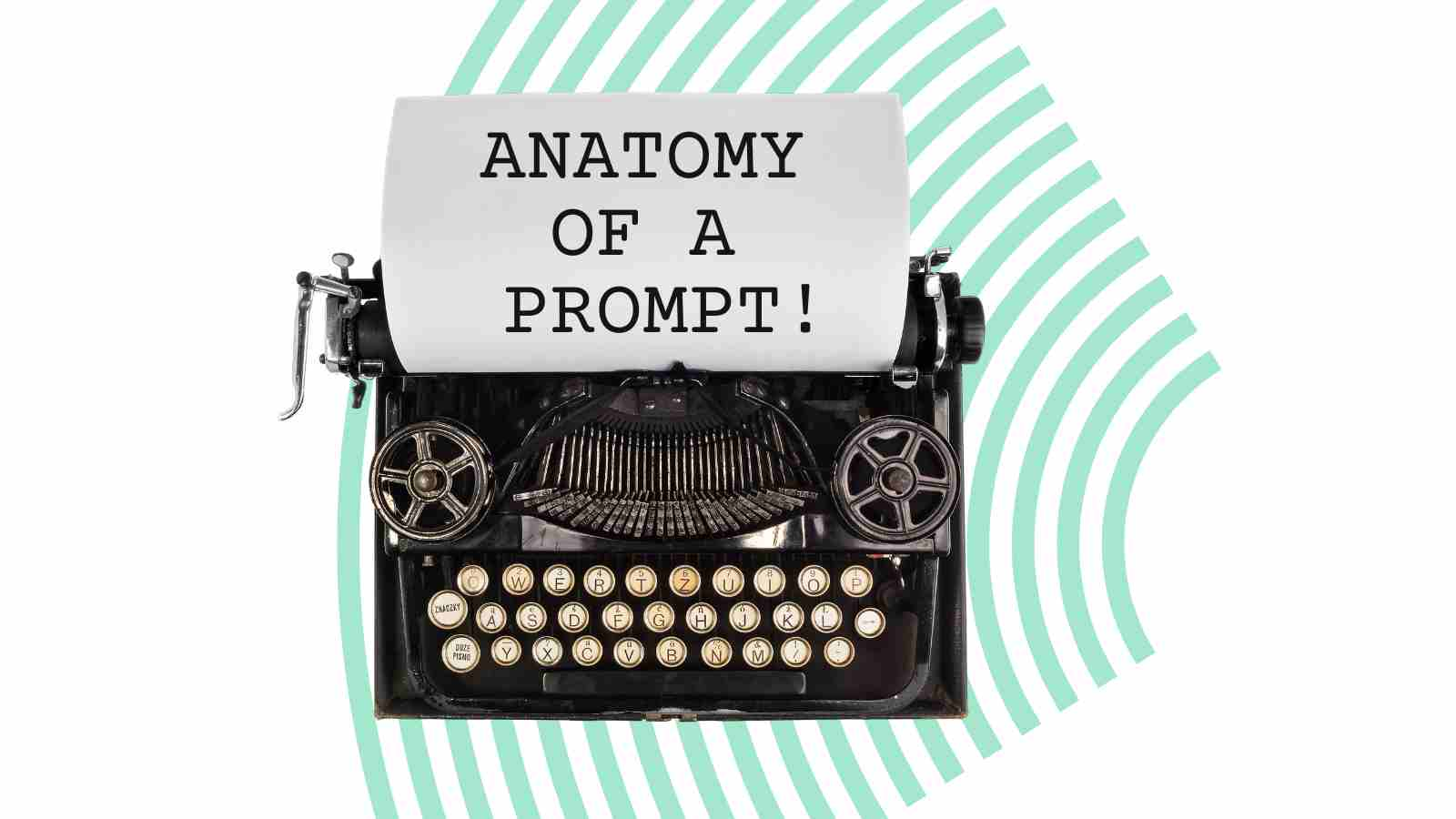

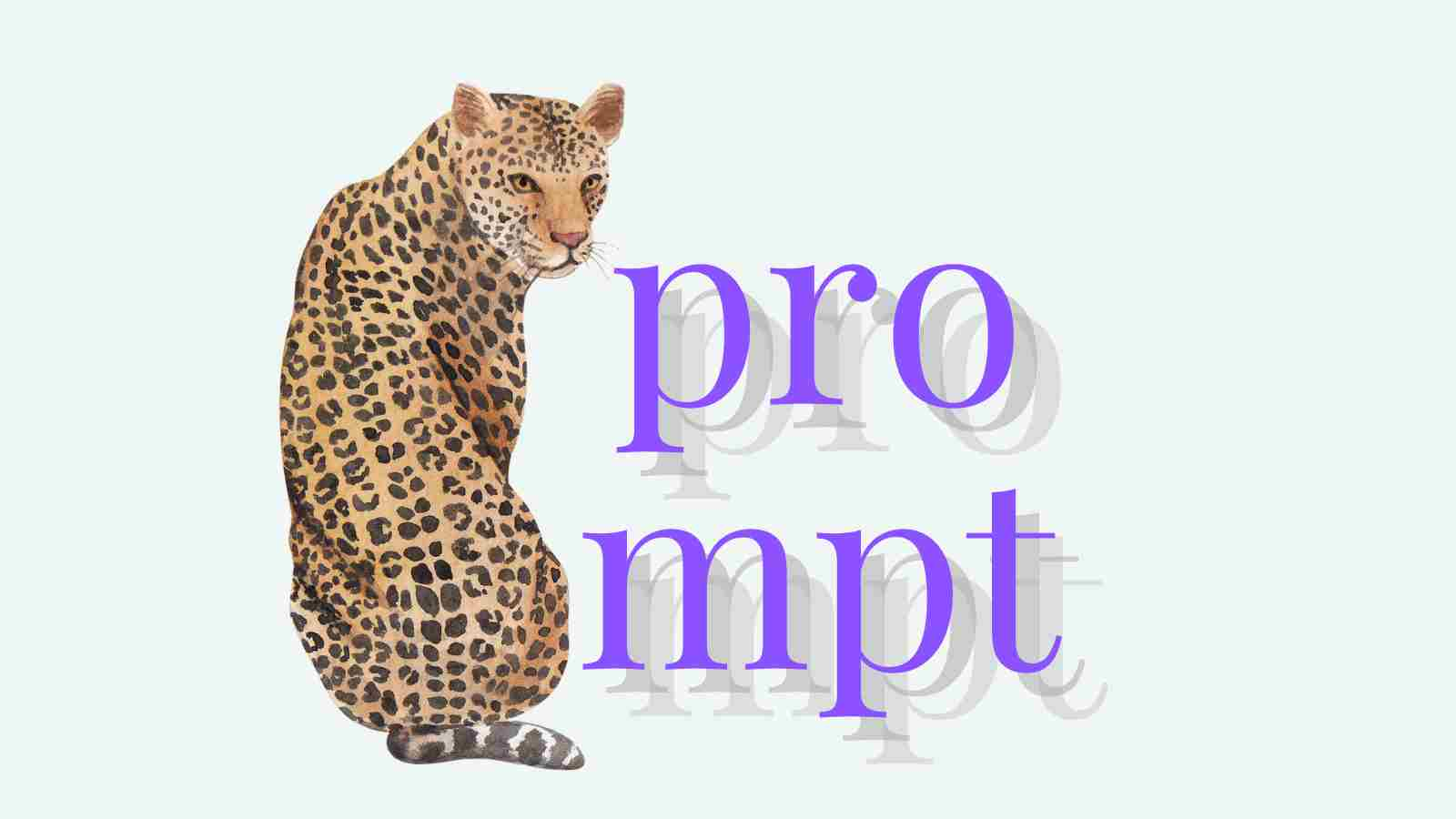

Leave a Reply