Innovative strategies for UX/UI designers and non-technical professionals about the crucial role of GitHub in facilitating the smooth transition from design to development workflows.
Introduction
Collaboration and efficient workflows are incredibly important in today’s fast-paced digital sector, especially in user experience (UX) and user interface (UI) design.
What is GitHub?
GitHub is a powerful web-based platform widely recognized as an essential tool for developers due to its robust version control and collaboration capabilities. However, its significance extends beyond development.
GitHub is a valuable asset for UX and UI designers. It offers version control, issue tracking, and project management tools, which facilitate smooth design-to-development workflows and foster fruitful collaboration between designers and developers.
The transformative power of GitHub in the design process is exceptional, with its outstanding UX/UI design applications and its relevance for non-technical roles in the tech industry. Inspired by the profound possibilities that GitHub can unlock for your design-to-development workflows!
About GitHub
GitHub, founded in 2008 by Tom Preston-Werner, Chris Wanstrath, and PJ Hyett and subsequently acquired by Microsoft for $7.5 billion in 2018, has evolved remarkably from its roots as a developer tool.
It started as a version control and collaboration platform primarily used by developers. However, over the years, it has transformed into a multifaceted platform that serves various professions and applications, expanding far beyond its original role in code management.
This shift underscores GitHub’s versatility and increasing significance for non-technical positions within the technology sector.
Table of Contents
How Designers can use GitHub
GitHub is no longer a tool exclusive to developers. It’s now a platform that welcomes UX/UI designers, project managers, content creators, and others in non-technical roles.
This inclusivity is a testament to the platform’s commitment to empowering all technology professionals. With its user-friendly interface and intuitive features, GitHub makes it easy for non-technical professionals to collaborate, track work progress, share documentation, and engage in discussions.
They have a platform to collaborate, track work progress, share documentation, and engage in discussions. For example, UX designers can now use GitHub to share their design documents, work on user interfaces, and manage project timelines.
This change in GitHub’s functionality from coding to comprehensive project management is a game-changer for non-coding roles in the tech industry!
GitHub offers tools like issue tracking, project boards, and discussions, which are beneficial for non-technical professionals in managing their work and collaborating with team members.
The Empowerment of UX Designers With GitHub
GitHub is extremely valuable for UX-UI designers, allowing seamless collaboration with developers.
In our technology-driven world, interaction between designers and developers is crucial, and GitHub simplifies this by providing a platform for coexisting design assets and development work.
Designers can upload prototypes, wireframes, and design assets, while developers can link their code repositories.
This collaborative approach ensures that both parties stay on the same page, leading to a smoother transition from design to development.
One of the most compelling success stories of GitHub’s power in empowering UX designers to collaborate seamlessly with developers comes from Airbnb, a well-known online marketplace for lodging and travel.
The company’s design team shares its design systems on GitHub, ensuring a consistent design language and a cohesive user experience.
This success story is a testament to GitHub’s transformative potential in the design process and a source of inspiration for all UX/UI designers and non-technical professionals.
Airbnb’s design team has established a central repository for its design systems, encompassing design components, colour schemes, typography guidelines, and user research findings.
This repository allows designers and developers to collaborate, making it easy to maintain consistency across Airbnb’s user interfaces. By sharing prototypes and design iterations, they ensure that developers have all the necessary assets and insights at their fingertips.
This integration reduces miscommunication and accelerates the development process, enhancing the overall user experience.
GitHub for Streamlining UX Workflows
GitHub offers a valuable version control feature for UX/UI designers. This feature lets designers track changes, maintain a history of design iterations, and revert to previous versions when needed.
It’s a practical tool that organizes design work and allows designers to experiment without fear of losing their original designs.
This enhances workflow efficiency and ensures design integrity, as designers can always return to a previous version if a new design iteration doesn’t work as expected.
Microsoft’s design team, responsible for products such as Windows and Office, uses GitHub for version control.
They meticulously record their design iterations, allowing them to review, comment, and approve changes efficiently.
This ensures a cohesive design language across their extensive suite of products, leading to a unified and user-friendly experience for millions of users worldwide.
When developing a new interface for a software product, Microsoft’s design team meticulously manages design iterations using GitHub’s version control features.
They create separate branches for specific design changes, each representing a different aspect of the user interface.
This approach allows multiple designers to work simultaneously on various components without interfering with each other’s work.
Using ‘commits’ (essentially saved changes) and pull requests, which are a way to propose changes to a project, the team maintains a clear audit trail of changes and ensures that only approved designs are integrated.
The result is a well-coordinated and cohesive user experience across Microsoft’s software ecosystem.
Collaboration on User Interface (UI)
GitHub is versatile, not only for coding but also for UI design. Designers can create files directly on the platform and collaborate with team members.
Using branch commits and pull requests, multiple designers can work simultaneously on different UI aspects, encouraging a collaborative environment that fosters creativity and efficiency.
This process ensures that all design changes are tracked, reviewed, and approved, maintaining design consistency and quality.
Adobe, a renowned software giant best known for Photoshop and Illustrator, utilizes GitHub for UI design collaboration.
Adobe designers leverage GitHub’s branching system to work on various software components, ensuring consistency across all UI elements and seamless integration of design changes into their products.
In a detailed insight, Adobe’s design teams use GitHub to facilitate real-time collaboration on user interfaces.
When designing a complex software product like Photoshop, Adobe designers create separate branches to focus on different UI elements.
This approach enables designers to work in parallel without overlapping efforts. Before merging UI changes into the main branch, the team ensures they meet design specifications through pull requests and code reviews.
This results in a polished and cohesive user interface in Adobe’s renowned software, demonstrating how GitHub can streamline and enhance the UI design process.
GitHub as a Knowledge Hub
GitHub is more than just a place to store design files and code; it also acts as a knowledge hub. Designers can document their design decisions, provide context for their work, and host discussions related to design choices.
This documentation ensures that the reasoning behind design decisions is easily accessible, promoting transparency and informed decision-making.
It also serves as a repository of design knowledge, allowing new team members to quickly onboard and understand the company’s design philosophy.
Dropbox, a cloud-based file storage company, uses GitHub as a knowledge hub for its design team.
Designers document their design principles and guidelines, allowing new team members to quickly onboard and understand the company’s design philosophy.
This knowledge hub ensures design work aligns with the company’s vision and standards.
In detail, Dropbox’s design team uses GitHub as a central repository for design guidelines and principles to document the company’s design philosophy thoroughly.
This documentation includes typography choices, colour schemes, and user experience principles.
When new team members join, they can refer to this documentation to understand the design standards.
Additionally, the team uses GitHub Discussions to host conversations about design decisions and gather stakeholder feedback.
This open and collaborative approach ensures that Dropbox’s design remains consistent and aligned with its core values.
Bridging the Gap Between Design and Development
GitHub is a valuable tool for UX/UI designers who want to connect design and development. It integrates with devices like Figma, Jira, and UXPin, making it easy to transfer design assets and specifications to developers.
This integration ensures that designers’ work is accurately translated into code, reducing discrepancies and the need for countless iterations.
Slack, a widely used team collaboration platform, demonstrates how GitHub can bridge the gap between design and development.
The Slack design team uses GitHub to connect their Figma design files directly with the development process, ensuring the final product aligns with the original design intent.
This approach minimizes errors and speeds up the development cycle.
The Slack design team uses the GitHub plugin for Figma to create a seamless connection between design and development.
Design components in Figma are linked directly to GitHub repositories containing code, allowing developers to access design specifications, assets, and user flows within their development environment.
This integration enables the development team to work with the most up-to-date design elements, reducing misinterpretation and expediting the development process. The result is a product that looks good and functions flawlessly.
Challenges Designers Face While Using GitHub
GitHub is super handy for UX and UI designers, but it can be challenging for those unfamiliar with coding or version control. Some common issues include:
- Navigating GitHub as a newbie designer is challenging because the platform is primarily tailored for developers. Overcoming this initial hurdle demands patience and dedication.
- Integration with various design tools is possible on GitHub; however, additional setup and a comprehensive understanding of how different tools communicate are crucial to leveraging this integration fully.
- GitHub utilizes version control terminology, including commits, branches, and pull requests, which might be unfamiliar to designers. Grasping these concepts is vital for seamless collaboration.
- When dealing with design assets on GitHub, particularly in larger organizations, safeguarding sensitive information and maintaining proper access control present a significant challenge.
To address these challenges, companies often provide training and resources to help designers make the most of GitHub in their design workflows.
The Future Of Design With GitHub
GitHub’s role in UX-UI design will likely expand as the tech industry evolves. It will become more user-friendly, with special features aimed at non-technical roles.
Enhanced integrations with popular design tools will continue to bridge the gap between design and development.
Collaboration and knowledge-sharing features are expected to improve, making GitHub an even more powerful tool for designers.
Its role in ensuring consistent and efficient design-to-development workflows will only get more critical as organizations realize the value of this versatile platform. Keep an eye out for these exciting developments!
Conclusion
It’s impressive how GitHub has grown from a developer tool to a super helpful resource for UX/UI designers! With GitHub, designers can collaborate with developers, keep track of versions, simplify UI design, and share knowledge.
Companies like Airbnb, Microsoft, Adobe, Dropbox, and Slack have already shown how GitHub integrates design and development seamlessly. Although there may be some challenges, they can be overcome with the proper training and resources.
Looking ahead, GitHub has some exciting things in store for UX/UI design, like making it more user-friendly and improving collaboration.
Designers must embrace GitHub to keep up with the competition and bring fresh ideas to UX and UI design.
GitHub ensures consistent, efficient, and transparent design workflows. As the design world changes, GitHub will remain a go-to tool for modern UX/UI designers.
Read more articles exploring the dynamic interplay between design, user experience, artificial intelligence, and technology here.
What is GitHub?
GitHub is a powerful web-based platform widely recognized as an essential tool for developers due to its robust version control and collaboration capabilities.
Is GitHub owned by Microsoft?
GitHub, founded in 2008 by Tom Preston-Werner, Chris Wanstrath, and PJ Hyett and subsequently acquired by Microsoft for $7.5 billion in 2018, has evolved remarkably from its roots as a developer tool.
Is GitHub good for beginners?
GitHub is easy to use for beginners. To learn how to push code to GitHub, you’ll only need to know a few Git commands.

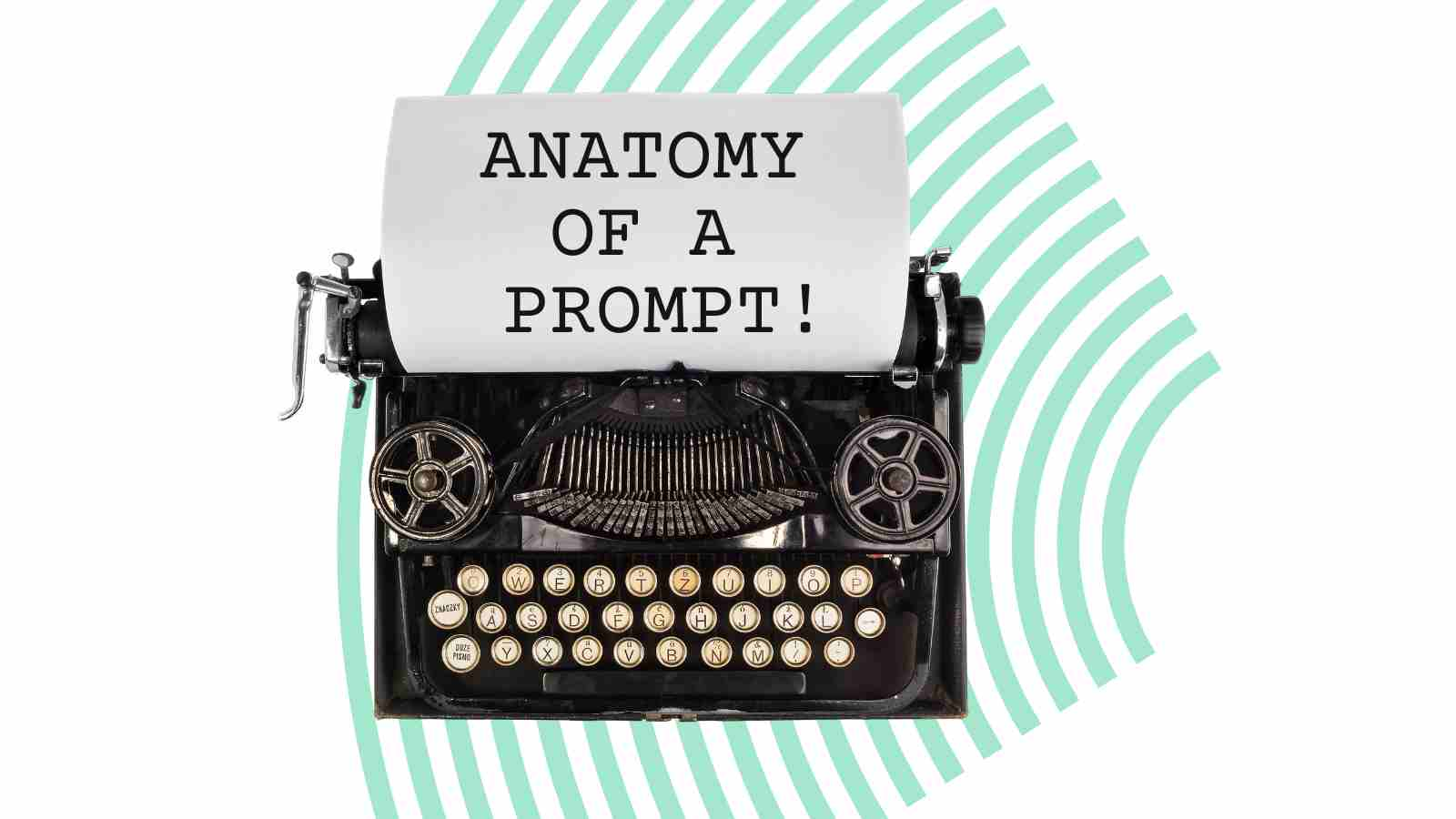
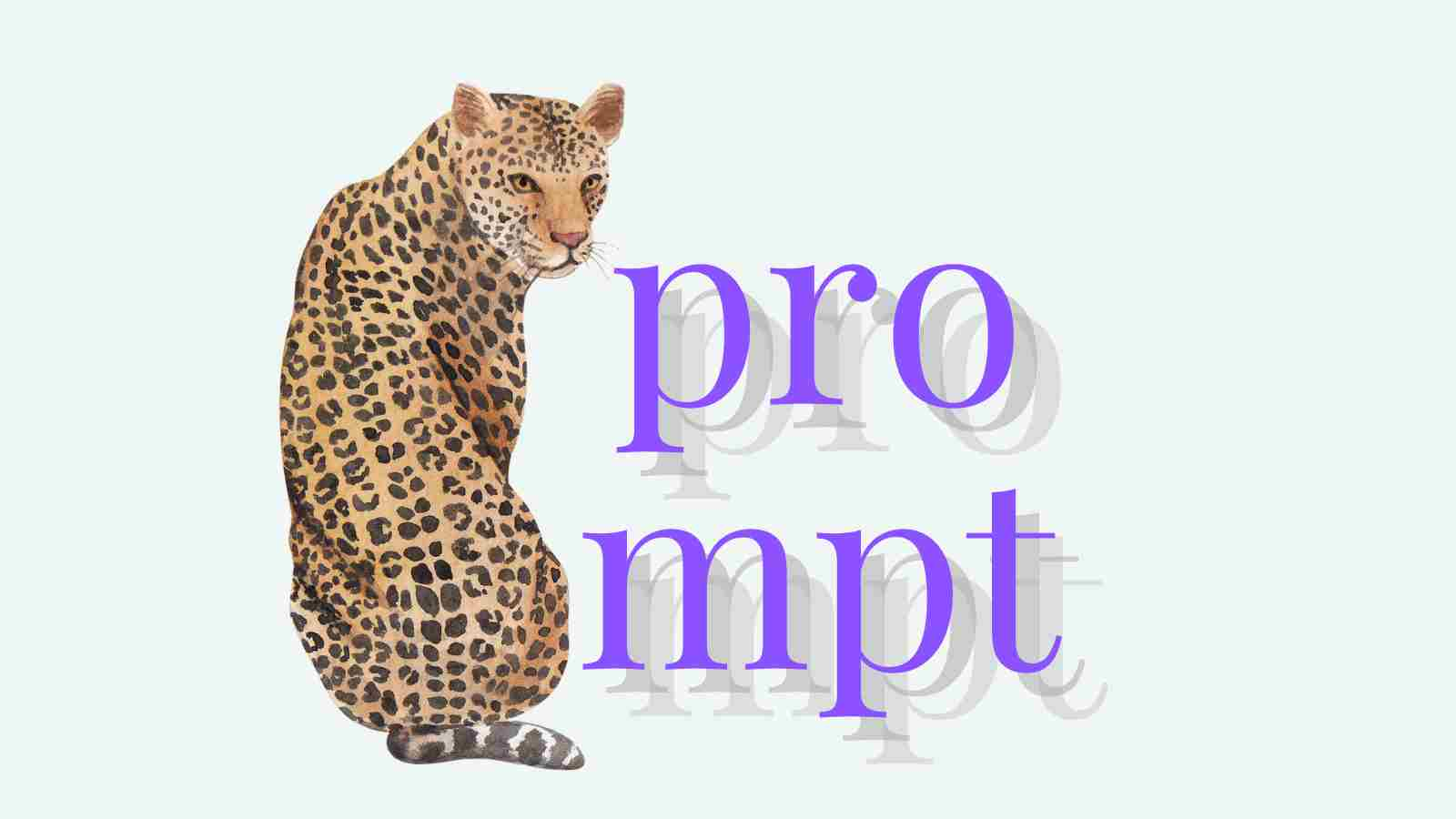

Leave a Reply